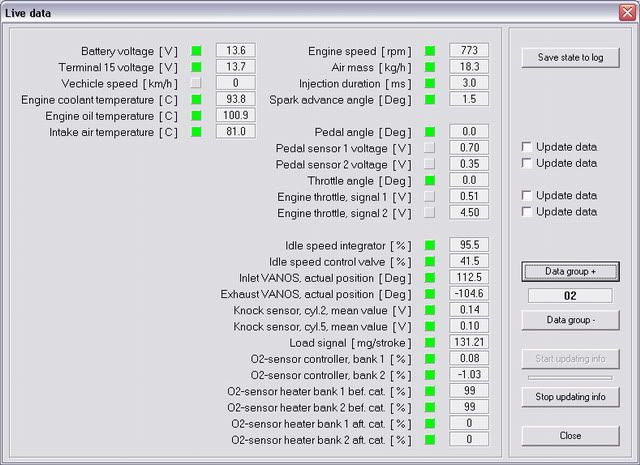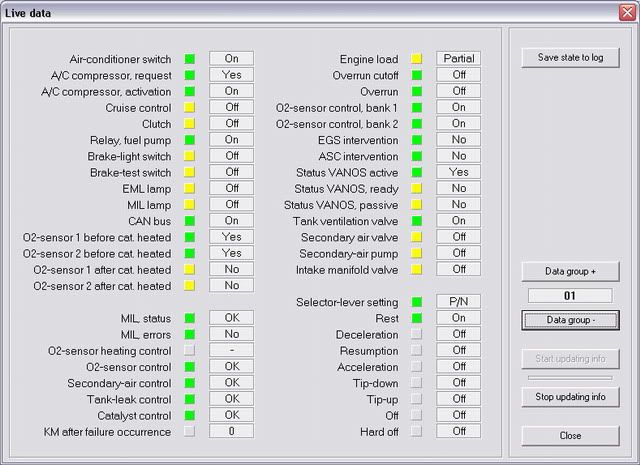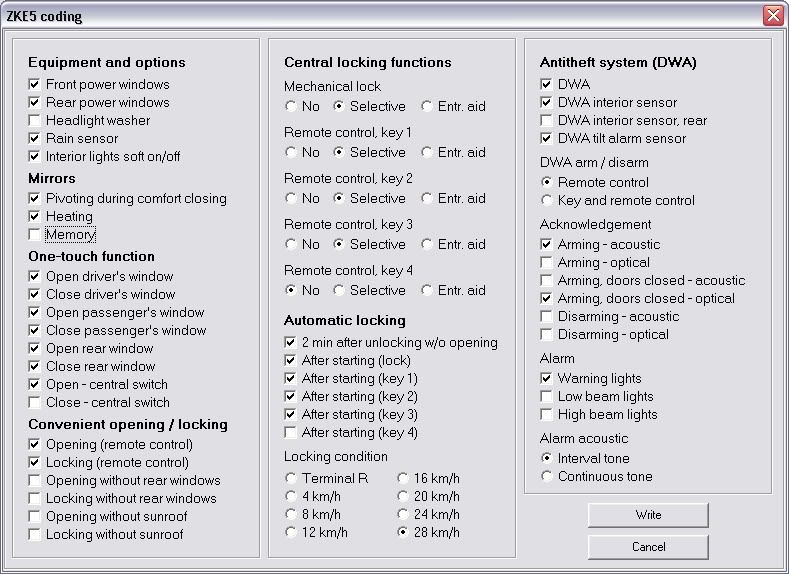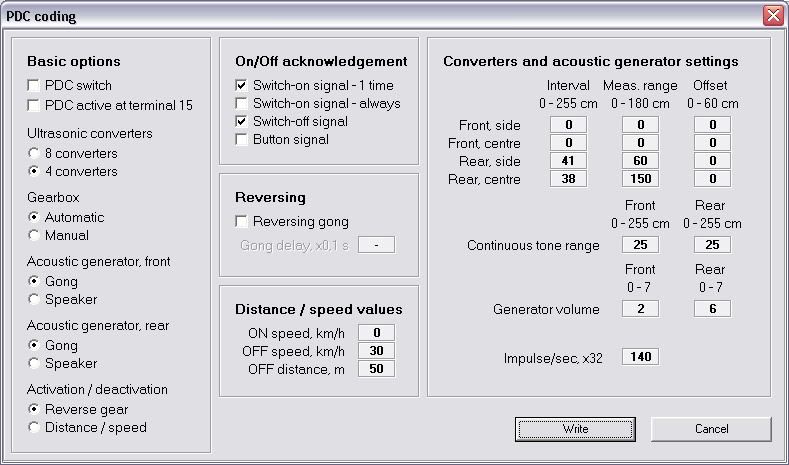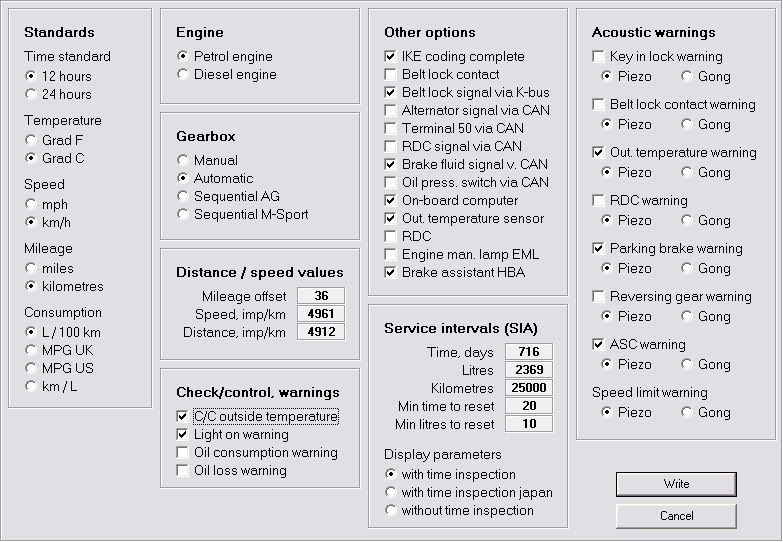bkslee;610689 said:Hi Jarance,
Installed the programme (full ver.) and got the scanner up and running.. however i dont not sure what to do with it. hehehe.. did a scan and found some errors, tried to clear it but not all can be cleared. Can share what are the things that we can do with the scanner? many thanks
bryan, not all the alarm can be cleared. I also have quite a number alarm that I can lived with..
you can control the alarm if you have.
1. You can make it beep one time when you open or closed the door like a proton. I make mine to beep when closing but not when opening.
2. I can make the to auto close when the speed is > 28 Km/hr.
3. I can make the door to auto lock after 2 minutes when I unlock the door but did not open it.
4. I can make my oil change every 8,000Km instead of the stupid 15,000KM
5. I can disable the alarm for the License Plate when I can it to LED without the need of putting a resistor.
btw, go easy on the program especially the DME. If you corrupt the file, it may not start again. so be careful.
Another trick or tip, it to take a screen shot of what is the default setting. If you change any setting or mess up the
module setting, you can always revert back to the original.
Another thing is to play with one module at a time and check out each individual change.