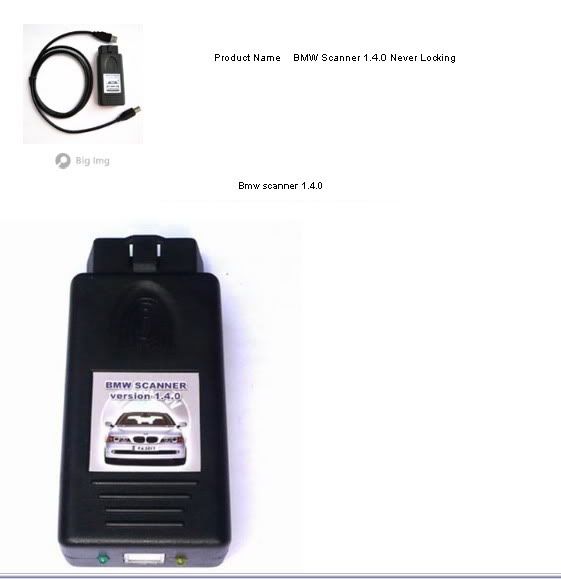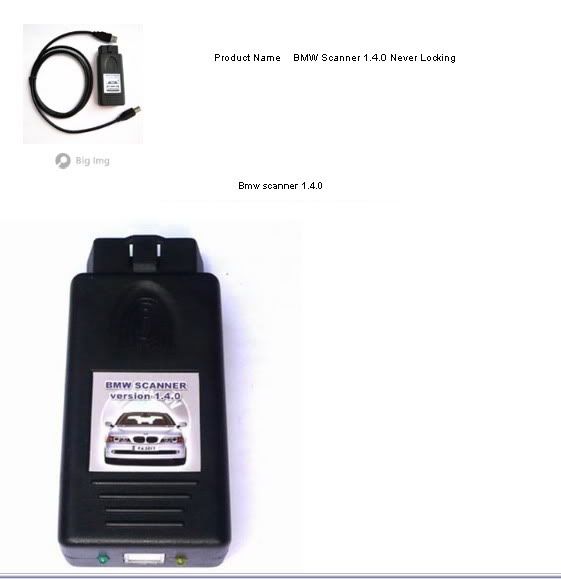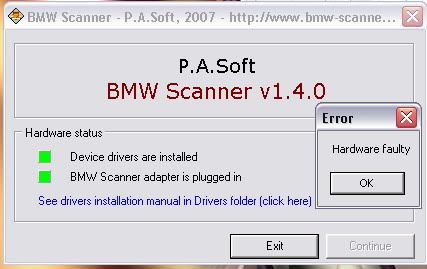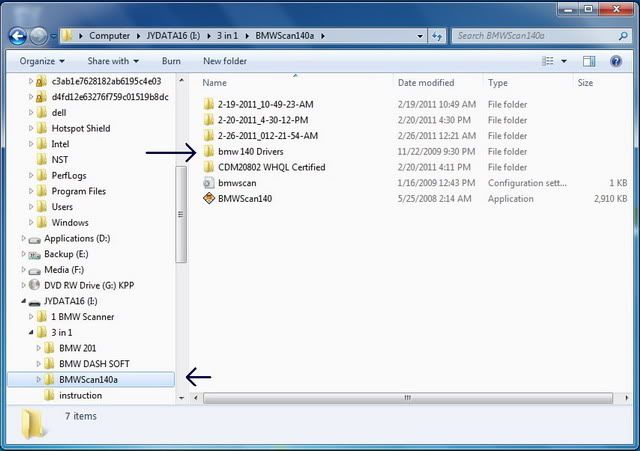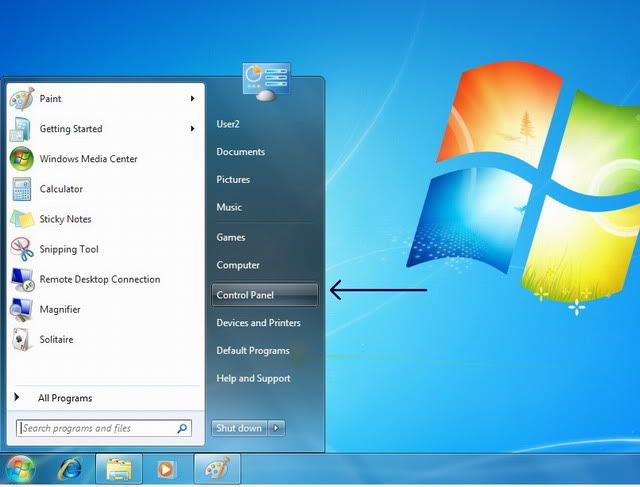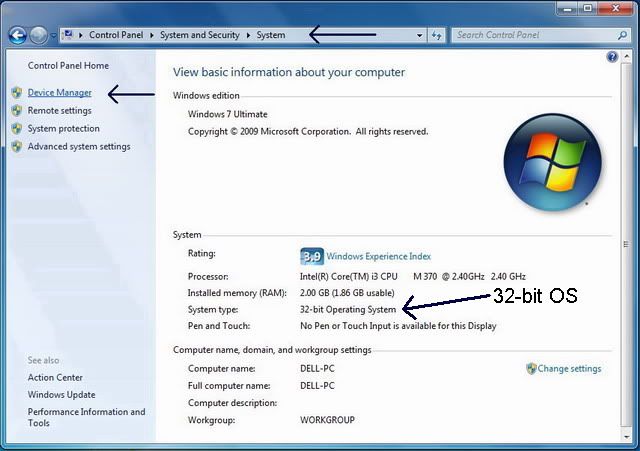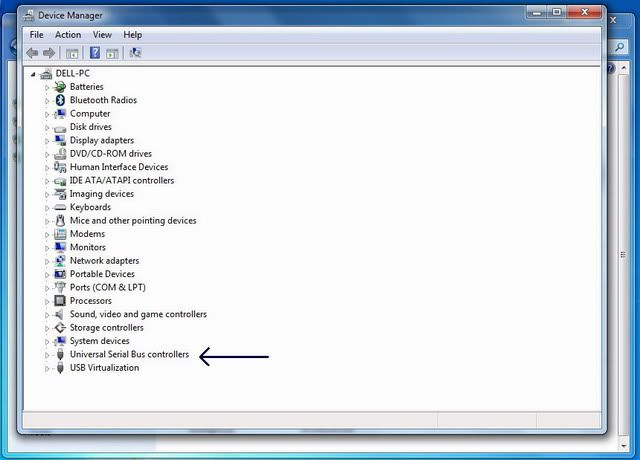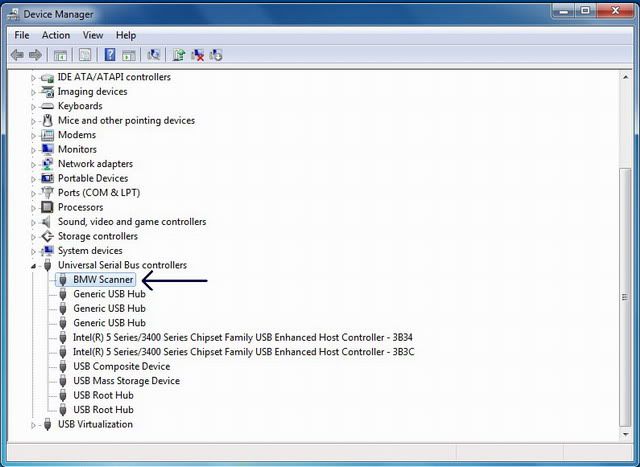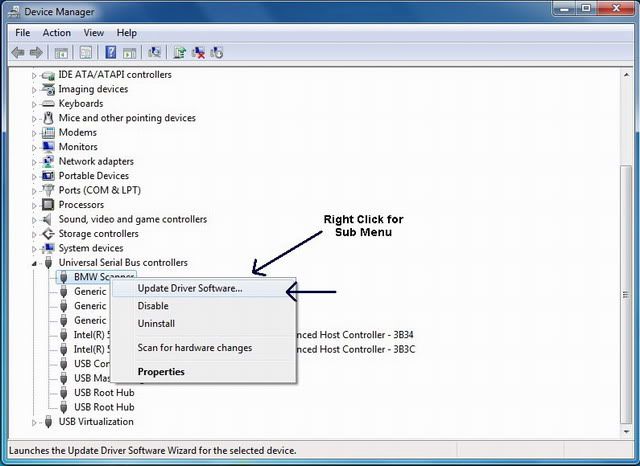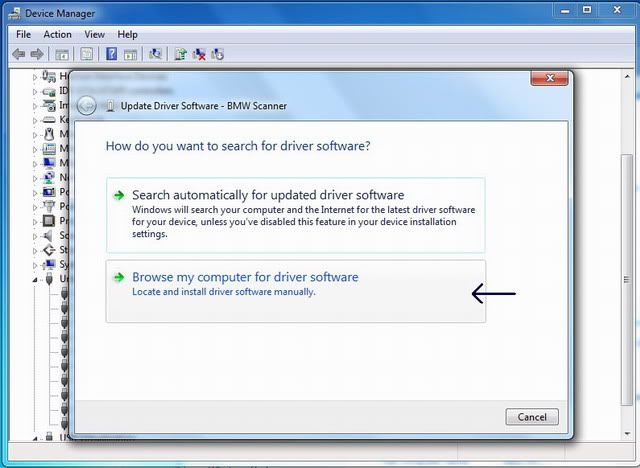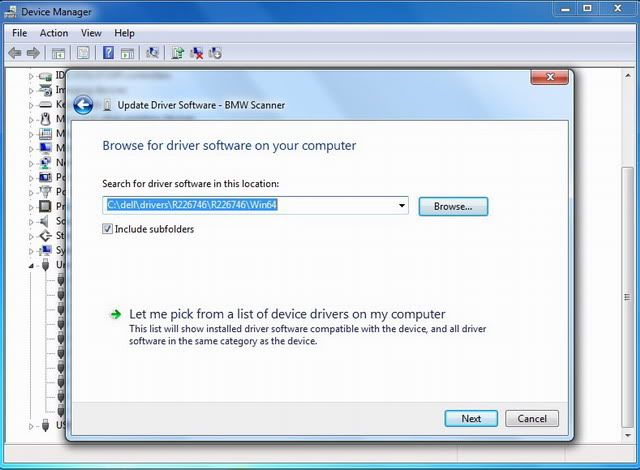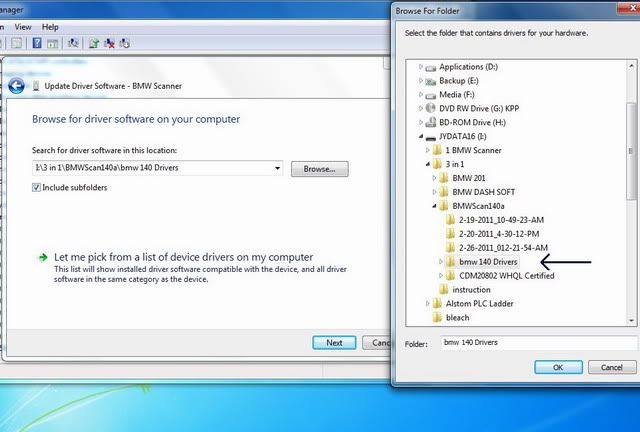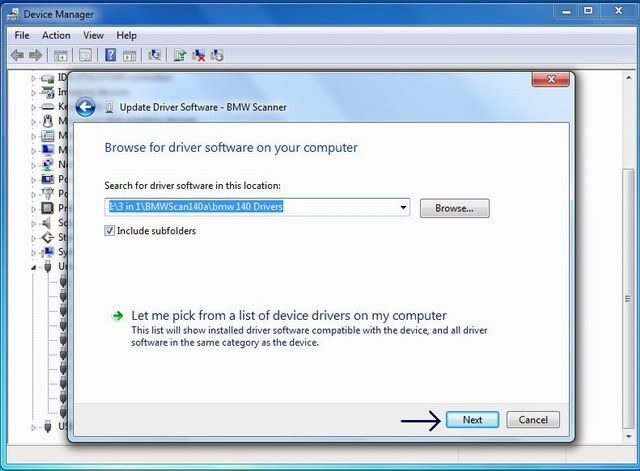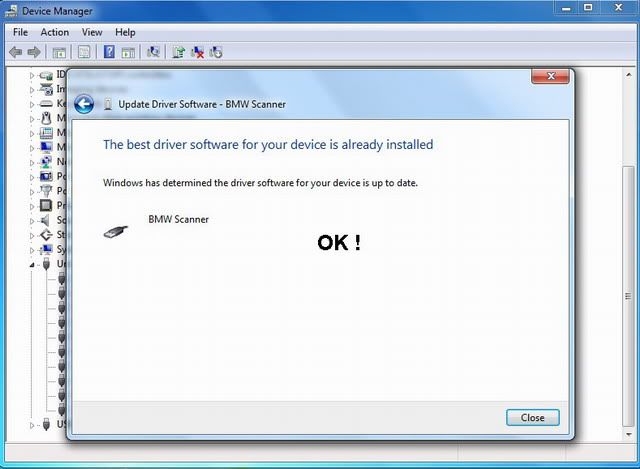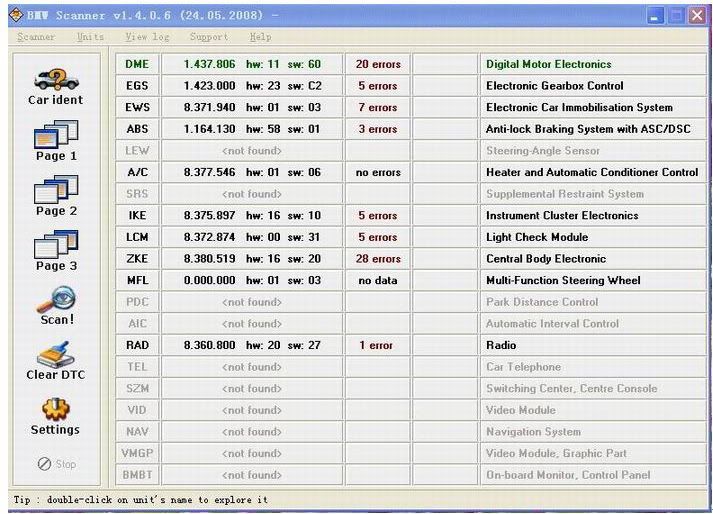OK Guys, append below are some of the step by step instruction to install or update the USB driver for Win 7-32bits.
1. Take note of where the folder where the program is installed. In my case, the program
is stored at I:\3 in 1\bmwscan140a\bmw 140 driver. This info is necessary to "tell" win7 to locate of the USB driver.
2. Press Window "Start" button and chose "Control Panel" GUI button
3. Select "System" GUI in the control panel and select "Device Manager" GUI button
4. At "Device Manager" menu, Double click on "USB Controller" or look for "other device which is label as BMW Scanner"
5. Scroll to the USB device that is lable as "BMW Scanner"
6. Right click of the mouse to invoke sub menu of the "BMW Scanner"
Select or click on the "Update Driver Software"
7. Select "Browse My Computer for Driver Software"
8. Click "Browse" and locate where the software folder is located.
ensure that "Includes subfolders" is selected
9. Click on the folder which is label as "Driver" and press the "OK" button.
10. Once you confirm the folder is correct, click on the "NEXT" button to install the USB driver.
11. When Win7 have installed the driver correctly, you will get the confirmation message.
12. Right click on the BMW Scanner and select "Properties" to confirm
"The driver is working properly"
Please ensure that you MUST have "administrator right" to install the USB driver.