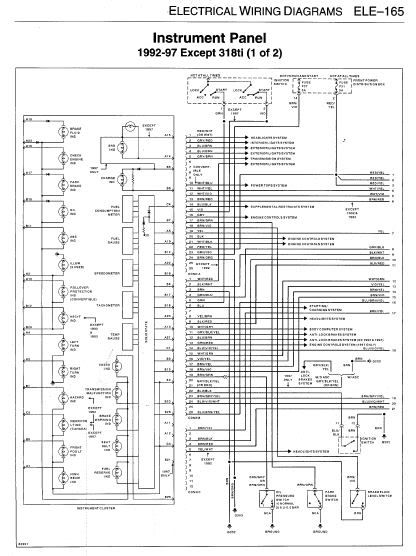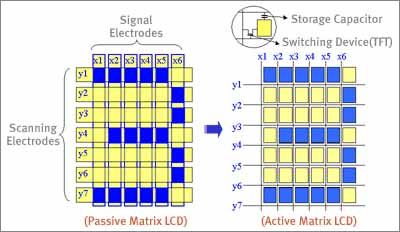OK Extract from WDS for your information. If you cannot understand after reading it, then pls dont try it.
Instrument Cluster
General
The instrument cluster is made up of the instrument cluster electronics (IKE) and a display unit (AE). The IKE is plugged into the display unit.
Since 5/97 an instrument cluster has been phased-in which features the plugged-on instrument cluster electronics (IKE) integrated in the display unit (AE). This instrument cluster can replace older instrument cluster versions.
Bus interfaces, via which the information link (serial data link) to the connected control units is established, are integrated in the IKE.
These busses are:
I-bus (instrumentation bus)
K-bus (body bus)
Diagnosis bus (link to diagnostic socket).
CAN bus (instrument cluster-integrated version phased-in as from 5/97)
Coding data which determine the scope of the instrument cluster electronics (IKE) are stored in a non-volatile memory (data is retained when supplied voltage is disconnected).
The various scope of functions includes, for example, the vehicle model and the country language variant.
Display and indicator instruments
All display and indicator instruments are housed in the display unit. This unit contains display instruments, indicator lamps and the LCD module. The display unit of the instrument cluster is equipped with different display and indicator instruments depending on the vehicle model.
Replacing Instrument Cluster Electronics (IKE)
The four cases described in the following show under which circumstances which steps must be taken to ensure correct replacement of the instrument cluster electronics (IKE).
These four cases also apply to the integrated version of the instrument cluster phased-in as from 5/97. In this case, the instrument cluster can only be replaced.
Case 1: The control unit for the instrument cluster electronics (IKE) is defective and the light check module control unit (LCM) is OK.
Measures
Result
Remarks
Replace IKE (new part)
The manipulation point is set with the ignition switched on.
The manipulation point is set since the vehicle identification number in the light check module differs from the vehicle identification number in the instrument cluster.
Recode IKE
Code IKE with the central coding code
Code vehicle identification number into IKE
As long as the vehicle identification number is not coded in the instrument cluster electronics (IKE), total odometer recording (only trip recorder recording) does not take place either in the IKE or in the LCM. It should be noted that in the case of an instrument cluster with CAN bus (instrument cluster-integrated version phased-in as from 5/97) AND dynamic stability control (DSC as from 9/97) the DSC is inactive due to the non-matching vehicle identification number. The fault code memory in the DSC control unit should be cleared on completion of this work.
Switch off ignition and switch on again
The manipulation point goes out, the IKE adopts the total odometer reading (mileage) from the LCM and the SIA data.
The data exchange between the IKE control unit and LCM control unit for mutual data storage (SIA data, total odometer reading, vehicle identification number etc.) is now OK. again.
Case 2: The control unit for the instrument cluster electronics (IKE) is OK and the light check module control unit (LCM) is defective.
Measures
Result
Remarks
Replace LCM (new part)
The manipulation point is set with the ignition switched on.
The manipulation point is set since the vehicle identification number in the light check module differs from the vehicle identification number in the instrument cluster.
Recode LCM
Encode LCM with the central encoding code
Code vehicle identification number in the LCM
As long as the vehicle identification number is not coded in the LCM, the total odometer reading will not be recorded in the LCM.
Switch off ignition and switch on again
The manipulation point goes out, the LCM adopts the total odometer reading (mileage) from the IKE and the SIA data.
The data exchange between the IKE control unit and LCM control unit for mutual data storage (SIA data, total odometer reading, vehicle identification number etc.) is now OK. again.
Case 3: The control unit for the instrument cluster electronics (IKE) and the light check module control unit (LCM) must be replaced.
Only replace both control units at the same time if this is unavoidable (stored total odometer reading is irretrievably lost).
Note
Disconnect battery!
Measures
Result
Remarks
Replace IKE and LCM with battery disconnected (new parts)
The manipulation point is set with the ignition switched on and the total odometer reading (mileage) is set to zero.
The previous total odometer reading (mileage) is irretrievably lost.
Code IKE and LCM
Code IKE and LCM in accordance with the central coding code
Code vehicle identification number in IKE and in LCM
As long as the vehicle identification number is not coded, the total odometer reading is not recorded in the IKE and in the LCM. It should be noted that in the case of an instrument cluster with CAN bus (instrument cluster-integrated version phased-in as from 5/97) AND dynamic stability control (DSC as from 9/97) the DSC is inactive due to the non-matching vehicle identification number. The fault code memory in the DSC control unit should be cleared on completion of this work.
Switch off ignition and switch on again
The manipulation point goes out, the LCM adopts the total odometer reading (mileage) from the IKE and the SIA data.
The data exchange between the IKE and LCM for mutual data storage (SIA data, total odometer reading, vehicle identification number etc.) is now OK again.
Case 4: As a check, replace the control unit for the instrument cluster electronics (IKE) or the light check module control unit (LCM).
Note
Although exchanging one of the two control units is possible in principle, it should be avoided wherever possible.
Measures
Result
Remarks
An IKE or LCM control unit from another vehicle is installed as a check.
The manipulation point is set with the ignition switched on and the IKE continues to record the total odometer reading (mileage).
For as long as the vehicle identification number differs, the total odometer reading is only recorded in the IKE. There is no total odometer reading harmonization with the light check module (LCM). It should be noted that in the case of an instrument cluster with CAN bus (instrument cluster-integrated version phased-in as from 5/97) AND dynamic stability control (DSC as from 9/97) the DSC is inactive due to the non-matching vehicle identification number. The fault code memory in the DSC control unit should be cleared on completion of this work.
Scope of function
The following are displayed or used for a function:
Display/function
Required signal
Speed display
Position signal tw from /ABS/ASC/DSC control unit
Engine speed display
Engine speed signal TD from engine control unit (depending on the coded engine variant, the signal is read via a separate line or by the CAN bus)
Fuel consumption (economy) display
Injection signal ti from engine control unit/engine speed signal TD from engine control unit/position signal tw from /ABS/ASC/DSC control unit (depending on the coded engine variant, the signal is read via a separate line or by the CAN bus)
Fuel gauge
Resistance value of both lever sensors (analog input)
Coolant temperature gauge
Resistance value from coolant temperature sensor (temperature-dependent resistor)/engine speed signal TD from engine control unit (depending on the coded engine variant, the signal is read via a separate line or by the CAN bus)
Service interval display
Position signal tw from /ABS/ASC/DSC control unit/ resistance value from coolant temperature sensor/ engine speed signal TD from engine control unit
Reset service interval display
Line connection to diagnostic socket
Total odometer reading
Position signal tw from /ABS/ASC/DSC control unit
Trip recorder reading
Position signal tw from /ABS/ASC/DSC control unit
Outside temperature display
Resistance value from outside temperature sensor/ position signal tw from /ABS/ASC/DSC control unit
Text display
Steering column switch (BC function button)/ check-control button (CC button)
Dimming instruments
Dimmer signal from light check module (LCM)/ internal signal from photo transistor
Gong activation
Tone 1 (T1) short "beeps" at 1 kHz/ tone 2 (T2) single gong at 1 kHz/ tone 3 (T3) priority gong at 1 kHz
Speed-A signal/output
Speed signal
Brake pad wear indication
Resistance value of brake pad wear sensor and sensor lines arranged in a ring (analog positive output to analog ground input). Information link (I-bus telegram) to check-control module (CCM).
Reverse gear detection (manual transmission)
Reverse gear selector ground
Transmission program display (automatic transmission)
Information link (data link/serial) from transmission control unit
I-bus (instrumentation bus)
Information link (data link/serial) to connected control units
K-bus (body bus)
Information link (data link/serial) to connected control units
Diagnosis bus (RxD/TxD)
Information links (data link/serial) to BMW service tester systems
Test functions
The test functions which could be called up on the on-board computer in previous series can now be called up in the instrument cluster.
System test (Test No. 2): The system test serves the purpose of testing the display unit together with its elements controlled by the instrument cluster electronics (IKE).
These elements are:
All pointer instruments
All LC displays with a segment test and their background lighting
Indicator and warning lamps for:
Belt warning
Fuel reserve
General brake warning lamp
Parking brake
Left turn signal indicator
Right turn signal indicator
Front fog light
Rear fog light
High beam
Pointer instruments: During the system test, operation of the pointer instruments is diagnosed and a corresponding fault code is set in the fault code memory if an electrical fault occurs. In addition, particular care must be taken to observe whether the pointers move smoothly and continuously over their entire indication range during the first test pass. During the second pass within a system test sequence, the pointer instruments are not moved continuously and smoothly over their entire indication range. In this case, the electrical drive data is measured at various indication angles of the pointers.
Selecting test functions:
All test functions, apart from test numbers one and two, are interlocked and must be released by means of test function number nineteen.
Procedure: Press and hold the check control button (right-hand button in the instrument cluster) at terminal 15 "ON" until "Test No.: 01" appears in the text display (text field for check control messages). The corresponding test can be selected by repeatedly pressing the button. Then activate the set test by pressing the trip recorder reset button (left-hand button in the instrument cluster). If the test is a locked test (test 3 to 21), "Lock ON" will appear after the trip recorder reset button has been pressed. In this case, the checksum of the digits for the vehicle identification number must be set by repeatedly pressing the trip recorder reset button. The test must now be reselected with the CC button and confirmed with the trip recorder reset button. The tests one and two can be confirmed directly and thus selected with the trip recorder reset button.
To form checksum: Read out vehicle identification number with test 1.
Display example: "VIN: XY12345"
Cross sum example: 1+2+3+4+5 = 15
Test No.
Function
1
Identification instrument cluster electronics (IKE)
2
System test
3
SIA data
4
Current consumption values in l/100 km and l/h
5
Range consumption and current range
6
Fuel tank content values
7
Coolant temperature and engine speed
8
Current speed in km/h
9
System voltage terminal 30 in volts
10
Read out country-specific code
11
Read out units (AM/PM or mm.dd/dd.mm) etc.
12
Average speed for arrival and current arrival
13
Triggering acoustic signals
14
Read out of error bytes (self-diagnosis)
15
Display of I/O port statuses
16
free
17
free
18
free
19
Locking and Unlocking Test Functions
20
Entry of a correction factor for average consumption
21
Reset IKE (software reset)
Test function 20 Correction factor for the “average fuel consumption function”.
Test function 20 facilitates setting of the correction factor. The adjustment range of the correction factor is defined from 0750 to 1250. The factor must be set to 1000 (factory setting) in order to carry out a correction otherwise it will not be possible to calculate a new factor with the formula. When the factor is set to 1000, a new correction factor is derived from the actual consumption in litres per 100 km divided by the displayed consumption in litres per 100 km multiplied by 1000. If other units of measure are displayed, i.e. miles, litre or miles per gallon and kilometres per litre these units of measure must be converted into litres per 100 km for the purpose of calculating the correction factor. This new factor can be changed in test function 20 with the aid of the trip recorder reset button.
To select test function 20: Press and hold the check control button (right-hand button in the instrument cluster) at terminal 15 "ON" until "Test No.: 01" appears in the text display (text field for check control messages). Test 20 can be selected by repeatedly pressing the button. Then activate the test selected by pressing the trip recorder reset button (left-hand button in the instrument cluster).
Test function 20 is a locked test. Once "Lock ON" is indicated after triggering the test function 20 with the trip recorder reset button the cross sum of the digits of the vehicle identification number must be set by repeatedly pressing the trip recorder reset button. The test must now be reselected with the CC button and confirmed with the trip recorder reset button.
The units decimal position can be set backwards (0-9) by briefly pressing the trip recorder reset button (left-hand button in instrument cluster). The tens, hundreds and thousands decimal positions are set automatically backwards by permanently pressing the button. The correction factor remains in the valid range from 750 to 1250. The set correction factor is retained after releasing the button.
Speed display
The speed display is equipped with various types of speedometer depending on the vehicle model.
The instrument cluster receives the position signal tw from the antilock brake system (ABS)/automatic stability control (ASC)/dynamic stability control (DSC) control unit. In this way the instrument cluster electronics (IKE) controls the speedometer, total odometer and trip recorder indication.
The instrument cluster derives the speed from the position signal tw and from the position pulse number (K-number) stored as coding data in the instrument cluster electronics (IKE). In addition, the instrument cluster provides a speed signal (Speed-A) for the connected control units. The speed information is provided in the form of a telegram on the instrument bus (I-bus) and body bus (K-bus).
Engine speed display
Since 5/97 an instrument cluster has been phased-in which features the plugged-on instrument cluster electronics (IKE) integrated in the display unit (AE). This instrument cluster can replace older instrument cluster versions.
The instrument cluster uses the engine speed signal from the engine control unit (td for petrol engines) to determine the engine speed. Adaptation to the various types of engines uses the stored coding data.
In the case of the integrated version of the instrument cluster, phased-in as from 5/97, the coding data defines whether the engine speed signal is routed via the CAN bus or via a separate line to the instrument cluster.
From terminal 15 "ON", the engine speed instrument (rev counter) is controlled by the instrument cluster electronics (IKE) with the corresponding engine speed signal. The speed information is also made available on the instrumentation bus (I-bus) and body bus (K-bus) for other control units.
Fuel consumption display
Since 5/97 an instrument cluster has been phased-in which features the plugged-on instrument cluster electronics (IKE) integrated in the display unit (AE). This instrument cluster can replace older instrument cluster versions.
The fuel consumption signal tKVA is derived from the injection signal supplied by the engine control unit. In combination with the position signal, it yields to the consumption per unit of distance (e.g. l/100 km).
In the case of the twelve-cylinder engine, the consumption is determined from the fuel injection signals of both engine control units and the position signal.
In the case of the integrated version of the instrument cluster, phased-in as from 5/97, the coding data defines whether the injection signal is routed via the CAN bus or via a separate line to the instrument cluster.
Fuel gauge
General
The tank content is measured with two lever-type sensors which are connected separately to the instrument cluster electronics (IKE). Each lever-type sensor is connected with its own ground (analog ground) and sensor line (analog positive) to the instrument cluster electronics (IKE ). There is no reserve contact in the level sensor to activate the fuel reserve warning lamp. The fuel reserve warning lamp is switched as a function of the tank contents by comparison with a reserve threshold value.
Fuel tank
Tank sizes of 85 litres and 95 litres are currently installed in the 7 Series (E38). A 95 litre tank can be recognized by the fact that it extends lower than the floor assembly and a stone guard is installed. At present, only a 70 litre tank is installed in the 5 Series (E39). The different methods of determining the fuel level for the fuel gauge for the 85 litre / 95 litre (E38), 70 litre (E39) and 95 litre (E53) fuel tank are adopted as a function of the coding data.
If defined draining of the left-hand or right-hand tank half is necessary for test purposes, particular care must be taken to ensure that the correct connection is used (on 7 Series E38 only). It is located on the left-hand half of the tank for both tank halves. On both drain connections, a landscape rectangle is stamped on the connection for the right-hand half of the tank and an upright rectangle is stamped on the connection for the left-hand half of the tank.
On the 5 Series (E39) it is not possible to drain off fuel via separate connections. In this case, the fuel must be drained off via the filler tube (tank neck).
Coolant temperature display
Since 5/97 an instrument cluster has been phased-in which features the plugged-on instrument cluster electronics (IKE) integrated in the display unit (AE). This instrument cluster can replace older instrument cluster versions.
The instrument cluster determines the current coolant temperature from the coolant temperature sensor (NTC resistor). The coolant temperature sensor is connected by means of its own ground (analog ground) and sensor line (analog positive) to the instrument cluster electronics (IKE).
In the case of the integrated version of the instrument cluster, phased-in as from 5/97, the coding data defines whether the coolant temperature signal is routed via the CAN bus from the engine control unit or via a separate line from the coolant temperature sensor to the instrument cluster.
The instrument cluster electronics (IKE ) transfers the "coolant temperature" information via the instrument bus (I-bus ) and body bus (K-bus).
Service interval display
The service interval display (SIA) shows the driver and the workshop when an engine oil service, distance-dependent service or a time-dependent service is due. The service intervals of the vehicle are not rigidly related to the kilometres covered but rather they depend on the consumption. The current service interval status is displayed from "Terminal 15 ON" for 10 seconds after a minimum engine speed of 400 rpm is reached.
The service interval display (SIA) data is also stored in the light check module (LCM ).
Reset service interval display
The service interval display (SIA) is reset by pulses of defined length at the service interval reset input. Each reset procedure can be carried out individually (service interval display [SIA] reset). The oil service, time-dependent service and/or distance-dependent service can be reset.
Total odometer reading
Display of the total distance covered is a component part of the LC display. The current mileage is indicated on the display from terminal R "ON". With terminal R "OFF", pressing and releasing the instrument cluster button displays the mileage for approx. 25 seconds. The unit of distance (km/miles) dependent on the coded country-specific version is displayed next to the trip recorder. The total distance is provided in the form of a telegram on the instrument bus (I-bus) and body bus (K-bus).
The total distance is stored in the instrument cluster electronics (IKE) and in the light check module (LCM). "999999" is displayed as the total distance if the instrument cluster electronics (IKE ) cannot read the total distance and it cannot be determined by way of the light check module (LCM ).
Trip recorder reading
Display of the distance covered on a trip is a component part of the LC display. The current trip recorder reading is shown on the display from "Terminal R ON". With terminal R "OFF", pressing and releasing the instrument cluster button displays the mileage for approx. 25 seconds. The unit of distance (km/miles) dependent on the coded country-specific version is displayed next to the trip recorder.
Outside temperature display
The instrument cluster determines the current outside temperature using the outside temperature sensor (NTC resistor). The outside temperature sensor is connected by means of its own ground (analog ground) and a sensor line (analog positive) to the instrument cluster electronics (IKE ). The outside temperature is not displayed in the multi-information display (MID), but rather permanently in the instrument cluster. If the outside temperature drops below +3oC while the car is being driven, dependent on the coding, the gong warning 2 (T2) is triggered and the displayed value flashes. The display unit (oC/o F) is specified in the coding data.
The display change is delayed since heat from the engine and other ambient conditions influence the outside temperature display.
The "outside temperature" information is placed by the instrument cluster electronics (IKE) on the instrumentation bus (I-bus) and body bus (K-bus). In ignition lock position "0", the outside temperature sensor is read by the IKE at time intervals which are within the minute range. For this purpose, the IKE is temporarily activated, provides the information and then switches itself off again.
Text display
The text display is an LC display which is backlit by bulbs. The 5 light bulbs light up the service interval display (SIA ), the total distance odometer, trip recorder, outside temperature display and the text field for messages.
Instrument dimming
The dimming function for dimming the backlighting is independent of instrument dimming. The brightness sensor (photo transistor in warning lamp field under oil pressure warning lamp) only influences the background light of the LC display. In contrast to this, the brightness of the instruments and of the LC display is influenced by the dimming signal from the light check module (LCM) when the light is switched on.
Gong
The electronic gong serves as an acoustic signal generator for the hour signal tone 1 (T1), the temperature warning tone 2 (T2), a warning signal tone 3 (T3) and the code signal tone 1 with tone 2. The signal lines for gong activation of tone 1 - tone 3 are used by the instrument cluster, however, they can be interrupted by the park distance signal tone 4 (T4). Tones T4 and T5 can be activated via further inputs at the gong, dependent on the vehicle equipment level. These acoustic functions cannot be triggered by the instrument cluster electronics (IKE ) but rather they are a functional part of other vehicle components.
The hour signal T1 reminds the user of radio news broadcasts or traffic announcements with three short "beeps" (1 kHz).
In the case of the temperature warning T2, one single gong (1 kHz) is triggered which warns the driver of low outside temperatures (ice hazard).
Warning signal T3 warns the user by means of a long tone (1 kHz), followed by the gong sounding. It acts as the acoustic signal for the light check module (LCM). The light check module (LCM) informs the instrument cluster that the acoustic signal has been triggered by an I-bus telegram (instrument bus).
The short code signal is triggered by the tone T1 and T2 (750 Hz). It indicates to the user that the programmed speed limit has been exceeded or it draws attention to a code function still active when starting.
Speed signal speed-A
The instrument cluster receives the position signal tw from the antilock brake system (ABS)/automatic stability control (ASC)/dynamic stability control (DSC) control unit.
The instrument cluster derives the speed signal from the position signal tw and from the position pulse number (K-number) stored as coding data in the instrument cluster electronics (IKE). The speed signal (Speed-A) is provided as a signal output for connected control units. The speed information from the speed-A signal is received by the control units connected by measuring the frequency or period duration. This speed information is also made available in the form of a telegram via the instrumentation bus (I-bus) and body bus (K-bus).
Reverse gear detection (manual transmission)
The "Reverse gear detection" function is only active if this function is correspondingly coded in the instrument cluster. If the instrument cluster is coded for manual transmission, the program and selector lever display for automatic transmission is masked out.
The "reverse gear engaged" information is made available in the form of a telegram via the body bus (K-bus).
Transmission program display (automatic transmission)
Since 5/97 an instrument cluster has been phased-in which features the plugged-on instrument cluster electronics (IKE) integrated in the display unit (AE). This instrument cluster can replace older instrument cluster versions.
The instrument cluster is connected to the transmission control unit by means of a separate data link. By way of this data link, the transmission control unit informs the instrument cluster electronics (IKE) which range has been selected, which drive program is switched on and whether the transmission is in the emergency program. If the transmission signals "emergency program", the signal is transferred to the light check module (LCM) as a bus signal. If the instrument cluster is coded for automatic transmission, the program and selector lever display for automatic transmission is activated.
In the case of the integrated version of the instrument cluster, phased-in as from 5/97, the coding data defines whether the transmission data is routed via the CAN bus from the transmission control unit or via separate data links from the transmission control unit to the instrument cluster.
Instrumentation bus (I-bus)
The instrumentation bus (I-bus) is one of three information links (data link/serial) via a data link to other control units. The instrument bus is monitored by the instrument cluster electronics (IKE). The IKE is also responsible for the interconnection of the:
I-bus (instrumentation bus)
K-bus (body bus)
Diagnosis bus (link to diagnostic socket),
CAN bus (instrument cluster-integrated version phased-in as from 5/97)
bus systems together (gateway function).
Body bus (K-bus)
The body bus (K-bus) is one of the three information links (data link/serial) via a data link to other control units. The body bus is only electrically monitored by the instrument cluster electronics (IKE). The body bus is monitored by the basic module (GM).
Diagnosis bus (D-bus)
The diagnosis bus (D-bus) is one of three information links (data link/serial) via two data links to the control units with diagnostic capabilities. The diagnosis bus is only active when a BMW service test system is connected to the diagnostic socket.
Warning lamps
General: The back lighting of all warning lamp symbols and the automatic transmission range engaged together with the drive program selected is provided by LEDs.
Warning lamps
Required signal
General brake warning lamp
Lit red:
Instrument cluster detects “brake pad wear”
Brake fluid level signal via the I-bus from light check module
CAN-bus message "electronic brake power distribution (EBV)" failed from ASC control unit (must be coded as installed).
Lit yellow:
Malfunction message via CAN-bus "brake assistant (HBA)" from ASC control unit (must be coded as installed).
Parking brake warning lamp
Ground from parking brake switch (parking brake)
Seat belt indicator lamp
I-bus signal from light check module
Fuel reserve lamp
Resistance value of both lever sensors (analog input)
Turn signal indicator lamps
I-bus signal from light check module
Fog light indicator lamp
I-bus signal from light check module
Rear fog light indicator lamp
I-bus signal from light check module
High beam indicator lamp
I-bus signal from light check module
Oil pressure indicator lamp
Ground from oil pressure switch
General brake warning lamp: The warning lamp can be switched on by the light check module (LCM) when, for example, the LCM detects that the brake fluid level is too low. The warning lamp is also switched on after ignition "ON" as a function check (predrive check) and goes out when a minimum engine speed of 400 rpm is exceeded.
In the event of a break in the line connection from the IKE sensor output to the IKE sensor input, the brake lining wear detection function sends an I-bus telegram to the LCM. When this signal is received, a corresponding message is sent from the LCM to the IKE where it is shown in the text display. The general brake warning lamp is not switched on for this purpose.
Parking brake warning lamp: The warning lamp is activated by a switch on the parking brake. The switch is open when the parking brake is released.
The "parking brake" information is made available in the form of a telegram via the instrumentation bus (I-bus ) and body bus (K-bus ).
Seat belt indicator lamp: Seat belt indicator lamp activation is dependent on the coding data. For vehicles without a seat belt buckle contact, it is switched on for approx. 6 seconds after terminal 15 "ON".
On vehicles equipped with a seat belt buckle contact, the warning lamp is switched on from terminal 15 "ON" by a corresponding I-bus telegram from the light check module (LCM) until the seat belt contact is opened (seat belt buckle latched in position).
Fuel reserve lamp: The fuel reserve warning lamp is not switched by a reserve contact in the level sensor. It is switched as a function of the tank contents by comparison with a reserve threshold value.
Turn signal indicator lamps: The turn signal indicator lamps are switched by means of a corresponding I-bus telegram from the light check module (LCM) to the instrument cluster electronics (IKE).
Fog light indicator lamp: The fog light indicator lamp is switched by means of a corresponding I-bus telegram from the light check module (LCM) to the instrument cluster electronics (IKE).
Rear fog light indicator lamp: The rear fog light indicator lamp is switched by means of a corresponding I-bus telegram from the light check module (LCM) to the instrument cluster electronics (IKE).
High beam indicator lamp: The high beam indicator lamp is switched by means of a corresponding I-bus telegram from the light check module (LCM) to the instrument cluster electronics (IKE).
Oil pressure indicator lamp: The warning lamp is switched by the oil pressure switch. The information from the oil pressure switch is read by the instrument cluster electronics (IKE) as status data and a corresponding I-bus telegram is sent to the light check module (LCM). When this signal is received, a corresponding message is sent from the LCM to the IKE where it is shown in the text display.
Note
All warning lamps not listed have no functional relationship with the instrument cluster electronics (IKE). They are only supplied with positive or negative from the display unit of the instrument cluster.