New Post vs Today Post.I have noticed that there are numerous inquires about the forum"New Posts" feature.New Posts feature.When you log in and click on the "New Posts" the forum will automaticallydisplay all the thread that is "new" since you last log in. Once you click in thethread, it will detect that you have "read" the thread.When you reflash by using the "New Posts" icon, the thread that you have justread will "disappear" (not display at more). This is NORMAL. It will not re-appearuntil there is another new posting in the thread.For those who seldom log on, you would most probably see a lot of threads thatis display and list will get shorter when you have read the thread.Today Posts feature.When you log out, you will notice that there is a "Today Posts" at the top rightcorner of the forum page. When you click on this icon, it will show all the threadthat have "new" postings for the last 24 hours. However, when you log in, the icon "Today Posts" is replaced by the "New Posts" icon.So the next question would be "How to have the "Today Posts" when you log ON?"The answer is:- Make your own BOOKMARK.
New Posts vs Today Post
- Thread starter jarance
- Start date
-
Click here to become an Official Member of BMW Club Malaysia Download Form
You are using an out of date browser. It may not display this or other websites correctly.
You should upgrade or use an alternative browser.
You should upgrade or use an alternative browser.
How to create your own bookmark in Firefox browser.
1. To create your own bookmark, open Firefox and navigate to "BMW Club Malaysia" forum.
2. Click on the start icon to create the bookmark as shown below.
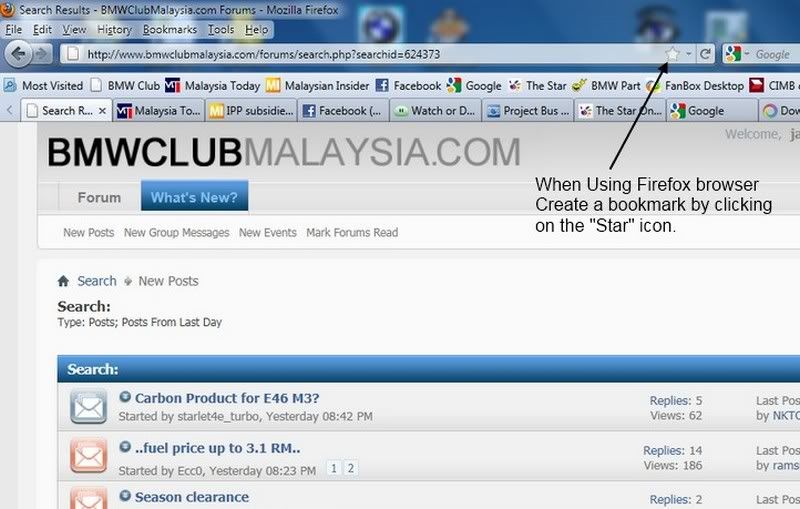
______________________________________________________________________________________
3. Once you have create and save the bookmark, you can enable the bookmark toolbar as shown below.
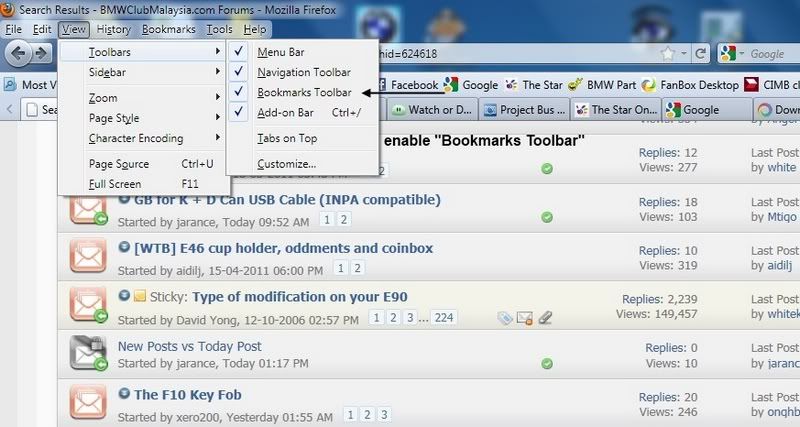
______________________________________________________________________________________
4. When the bookmark toolbar is enable, a additional toolbar will appear on top of the various tab that is open.
5. To create a new toolbar, in this case "BMW Club Malaysia", click on the "Bookmarks" at the top on the menu.
6. Select and click the recently created bookmark. While holding the icon, drag and dropped it into the "bookmark toolbar"
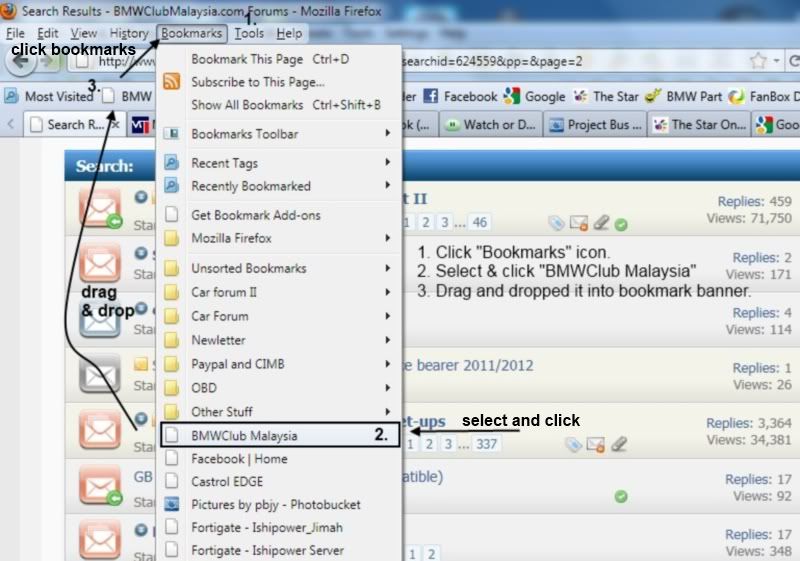
______________________________________________________________________________________
7. After you have create the new bookmark, you can now correct the script to feature 'Today Posts"
8. To do this. right click on the new bookmark and select properties.
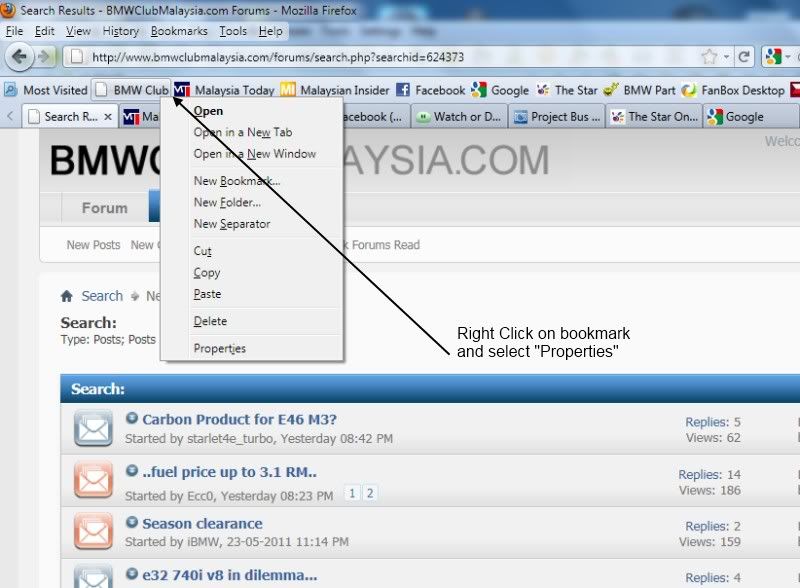
______________________________________________________________________________________
9. Change the script as shown in the circle in the "Location:" tab and save it.
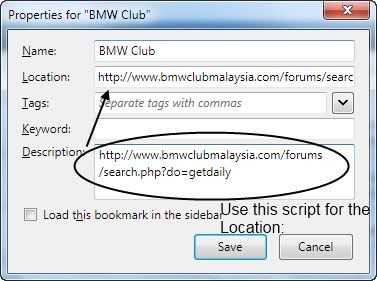
______________________________________________________________________________________
there is done.. will do the same for IE7 later if requested.
1. To create your own bookmark, open Firefox and navigate to "BMW Club Malaysia" forum.
2. Click on the start icon to create the bookmark as shown below.
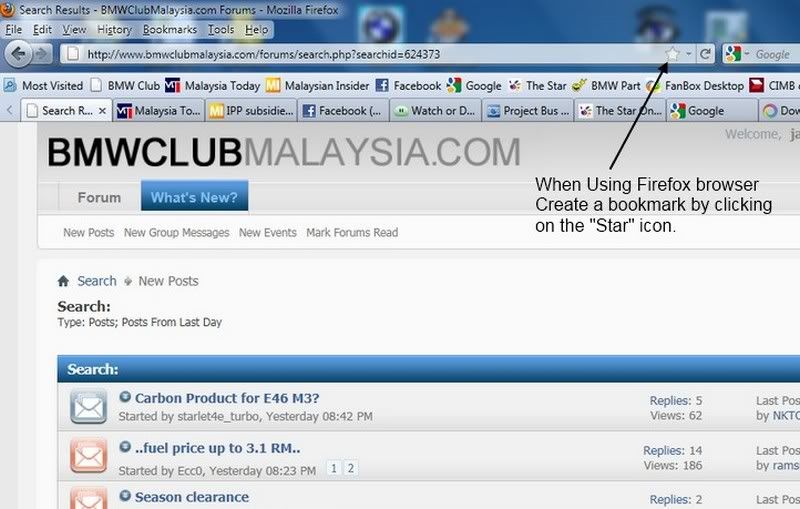
______________________________________________________________________________________
3. Once you have create and save the bookmark, you can enable the bookmark toolbar as shown below.
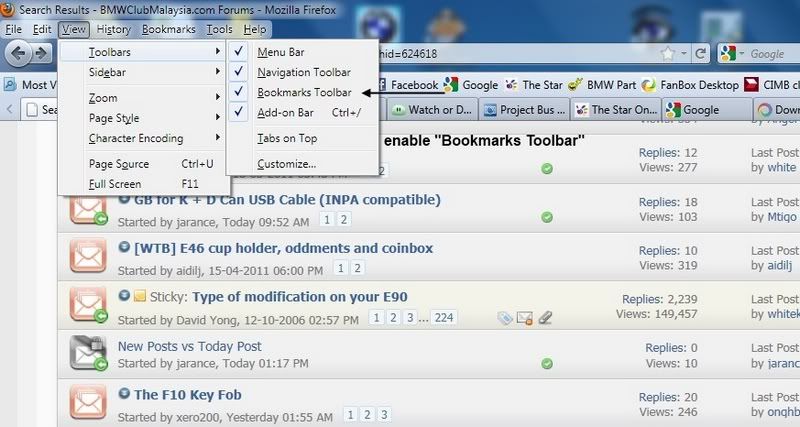
______________________________________________________________________________________
4. When the bookmark toolbar is enable, a additional toolbar will appear on top of the various tab that is open.
5. To create a new toolbar, in this case "BMW Club Malaysia", click on the "Bookmarks" at the top on the menu.
6. Select and click the recently created bookmark. While holding the icon, drag and dropped it into the "bookmark toolbar"
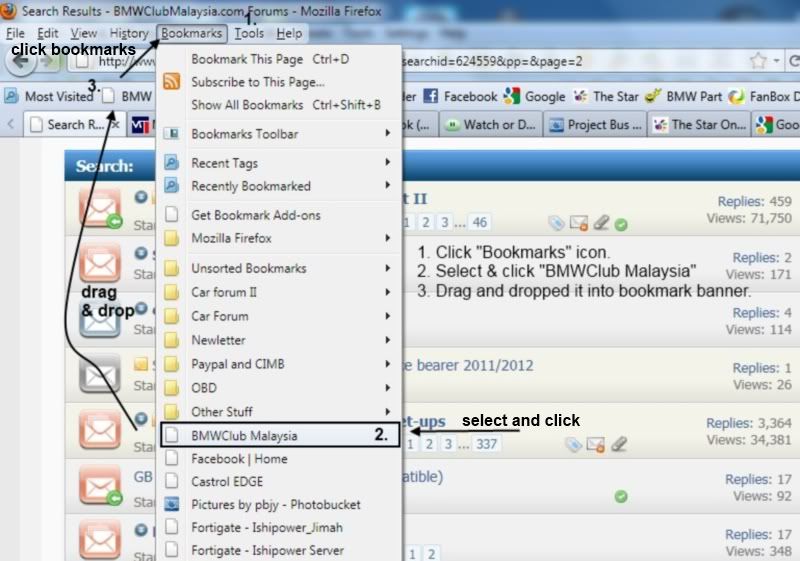
______________________________________________________________________________________
7. After you have create the new bookmark, you can now correct the script to feature 'Today Posts"
8. To do this. right click on the new bookmark and select properties.
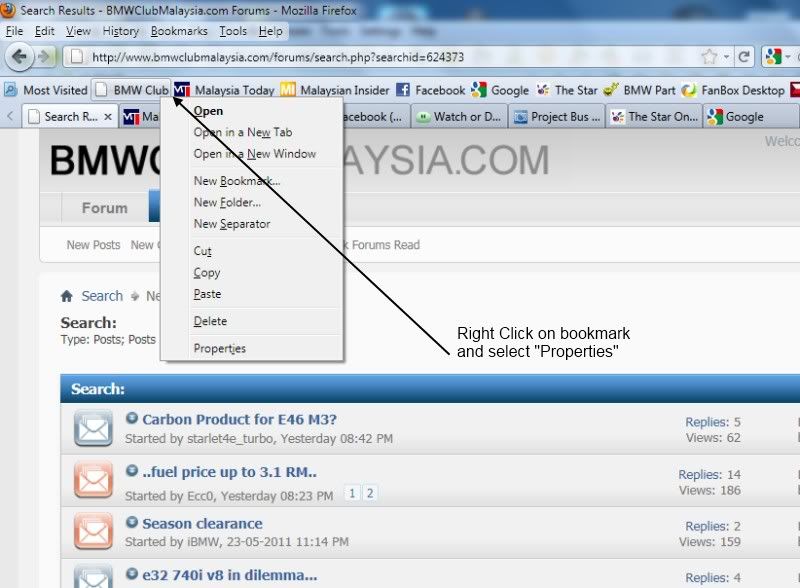
______________________________________________________________________________________
9. Change the script as shown in the circle in the "Location:" tab and save it.
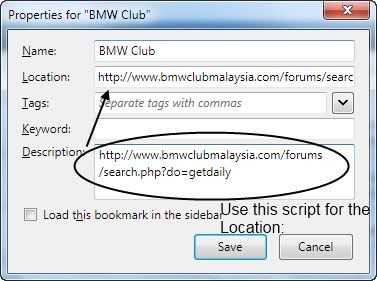
______________________________________________________________________________________
there is done.. will do the same for IE7 later if requested.
Here is the procedure or work around solution for IE8 and above.
1. Open the IE8 browser and navigate to www.bmwclubmalaysia.com
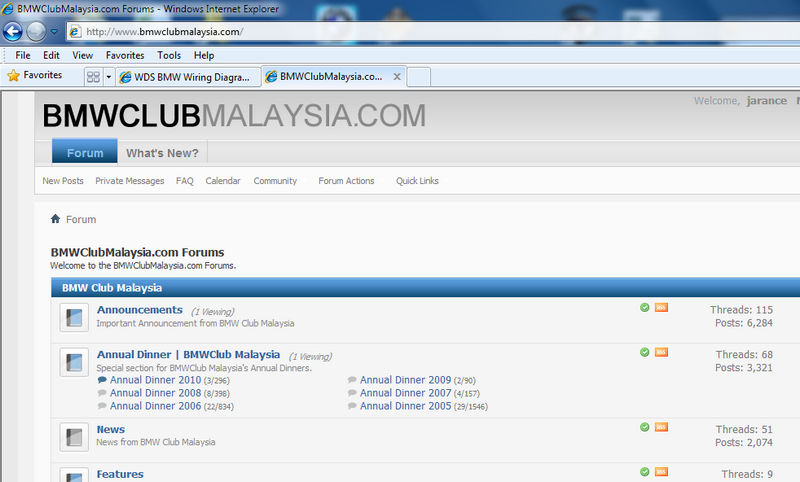
___________________________________________________________________________________________
2. Create or add a "Favorite" using the "Favorite" at the Menu toobar. Alternative you can use the "Star" icon
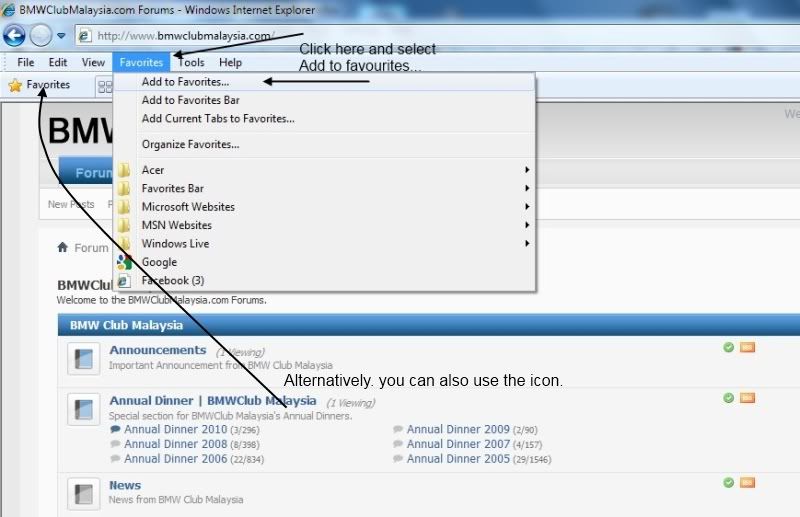
___________________________________________________________________________________________
3. Click "add" to save the favorite.
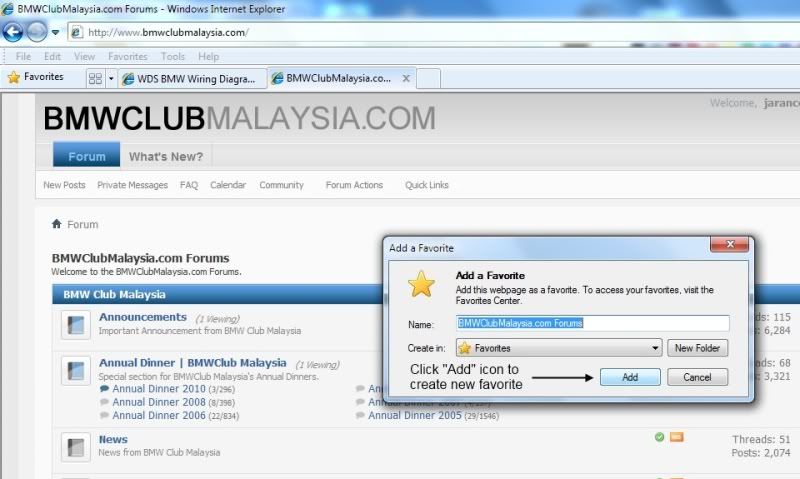
___________________________________________________________________________________________
4. Once you created the new favorite shortcut, proceed to enable the viewing of the "Favorite Toolbar"

___________________________________________________________________________________________
5. Click on the Favorite icon and select the newly created shortcut. Drag and drop it into the Favorite toolbar.
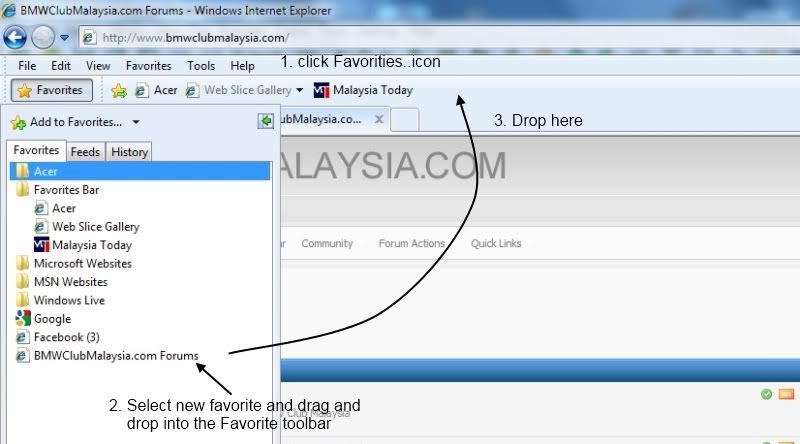
___________________________________________________________________________________________
6. Confirm it is created sucessfully.
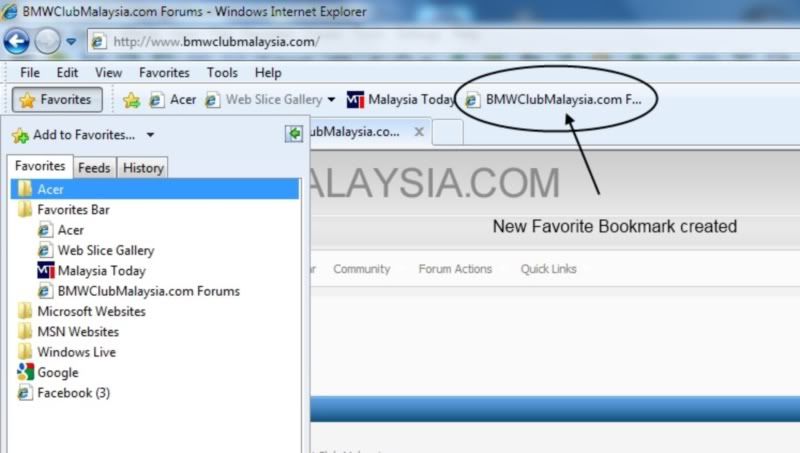
___________________________________________________________________________________________
7. Right click on the shortcut and select "Properties" to change the shortcut script.
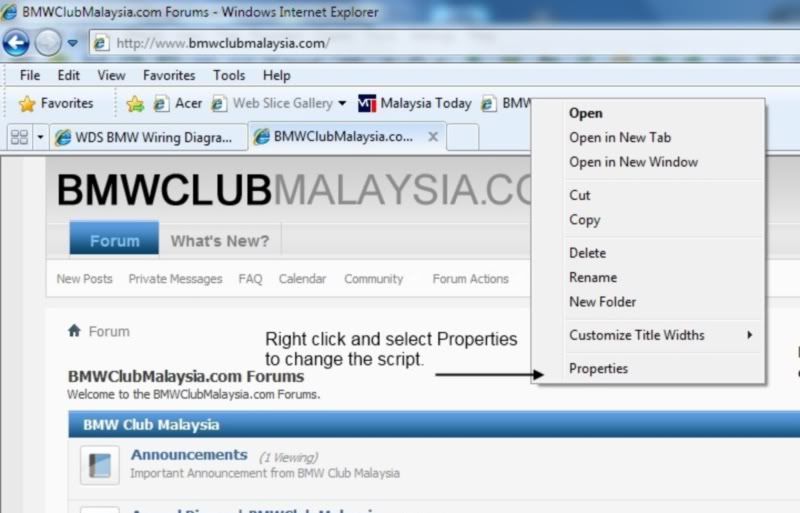
___________________________________________________________________________________________
8. Replace the script in the URL tab as shown. Click "OK" after editing the URL script.
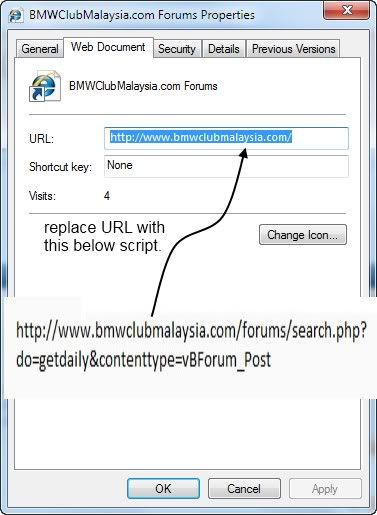
___________________________________________________________________________________________
1. Open the IE8 browser and navigate to www.bmwclubmalaysia.com
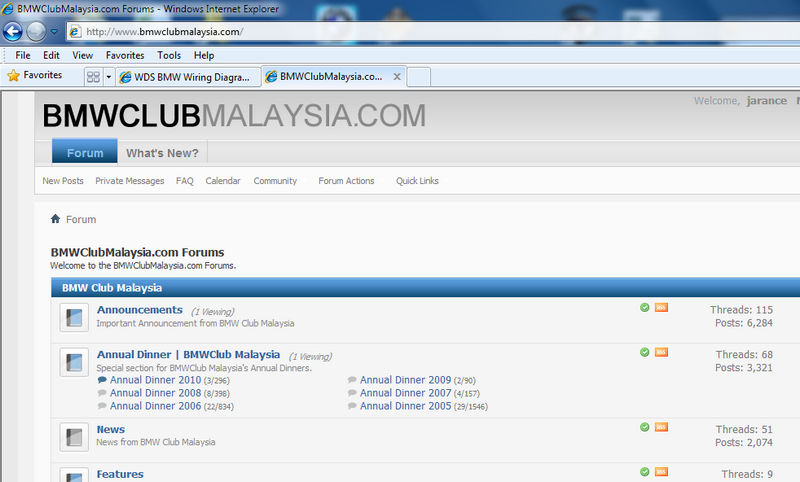
___________________________________________________________________________________________
2. Create or add a "Favorite" using the "Favorite" at the Menu toobar. Alternative you can use the "Star" icon
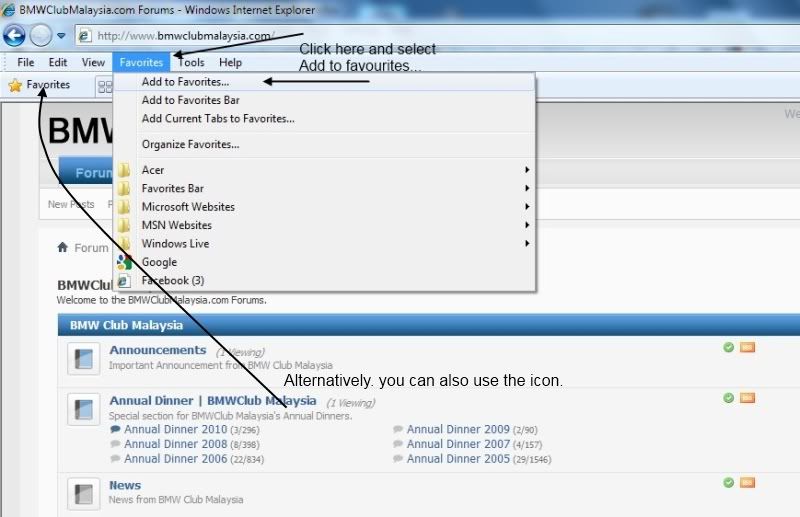
___________________________________________________________________________________________
3. Click "add" to save the favorite.
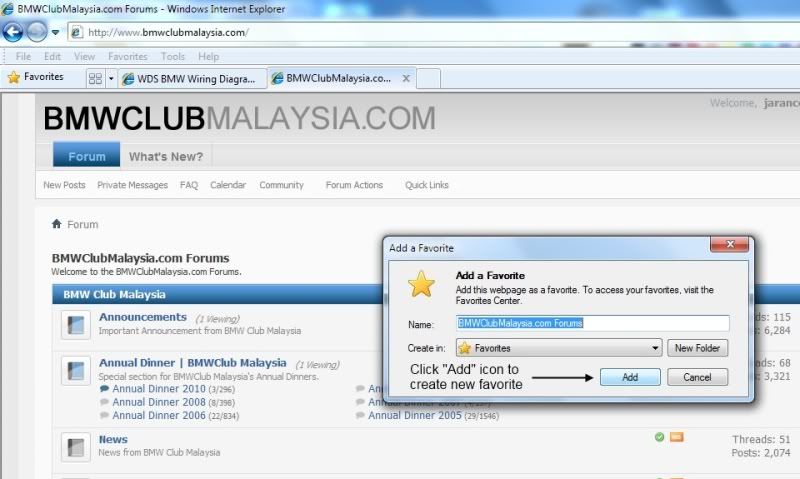
___________________________________________________________________________________________
4. Once you created the new favorite shortcut, proceed to enable the viewing of the "Favorite Toolbar"

___________________________________________________________________________________________
5. Click on the Favorite icon and select the newly created shortcut. Drag and drop it into the Favorite toolbar.
___________________________________________________________________________________________
6. Confirm it is created sucessfully.
___________________________________________________________________________________________
7. Right click on the shortcut and select "Properties" to change the shortcut script.
___________________________________________________________________________________________
8. Replace the script in the URL tab as shown. Click "OK" after editing the URL script.
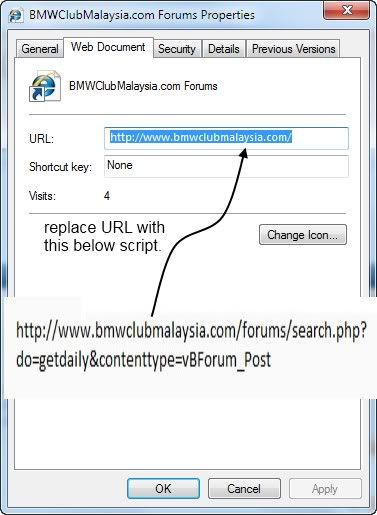
___________________________________________________________________________________________
V-Man
Official Member
- Joined
- Mar 21, 2006
- Messages
- 1,726
- Points
- 63
Not sure if this what you are trying achieve, but what I do is:
When logged in, after reading/browsing "New Post", I will click on "Mark Forum as Read" which will bring me back to the forum index. Then I will click back on "New Post" again, which usually will show the following:
View attachment 19304
When I click "here" it will show Today's Post in the last 24hrs. If there was a new post in the meantime, this will not appear, so just repeat steps. Works for me, hope it helps.
When logged in, after reading/browsing "New Post", I will click on "Mark Forum as Read" which will bring me back to the forum index. Then I will click back on "New Post" again, which usually will show the following:
View attachment 19304
When I click "here" it will show Today's Post in the last 24hrs. If there was a new post in the meantime, this will not appear, so just repeat steps. Works for me, hope it helps.
pardypeople, that is another way of "getdaily post" except that it involved a few clicks.
i.e. "mark forum read" + "get new post" + "here" (which is get daily post).
The above work around solution is just one click for your instruction. It may be tedious but once it is set up, the convenience
is there.
btw, thank for highlighting another way to do the same thing.
i.e. "mark forum read" + "get new post" + "here" (which is get daily post).
The above work around solution is just one click for your instruction. It may be tedious but once it is set up, the convenience
is there.
btw, thank for highlighting another way to do the same thing.
dickytan20000
Club Guest
- Joined
- Jan 17, 2007
- Messages
- 21
- Points
- 0
Alex , can u pls write properly and understanding what ppl are said , cos u hv a reading and understanding problem .... Do u know that ...?
Herbert
Well-Known Member
- Joined
- Sep 8, 2009
- Messages
- 4,443
- Points
- 83
dickytan20000;639865 said:Alex , can u pls write properly and understanding what ppl are said , cos u hv a reading and understanding problem .... Do u know that ...?
Dicky,
Please stick to the topic.
Thank you
The Moderator
ay39;639820 said:Aiyo, why so difficult one leh, uncle here not so computer savvy as you lah..... Last time setup was good, we just go to all the thread icons on the right side and click to view......
aiyo, unker only need to change glass and follow the 8 steps instruction.
Once done, it just one clit only to get update.
ICEMAN 68
Founding Member
- Joined
- Dec 4, 2004
- Messages
- 8,055
- Points
- 0
ay39;639820 said:Aiyo, why so difficult one leh, uncle here not so computer savvy as you lah..... Last time setup was good, we just go to all the thread icons on the right side and click to view......
totally agree on you sir ...unker jarance ..good work but IMHO this only works for those who has got their own excess to the internet with their personal lappy ..but ppl like me the internet excess is monitored and we dare not even add any icons in our lappy..just worried that the it would cause some interference in the firewall etc etc ..or even worse a virus attack ...
so hope that it could get back to those original set up ...
great job ...
ICEMAN 13;639973 said:totally agree on you sir ...unker jarance ..good work but IMHO this only works for those who has got their own excess to the internet with their personal lappy ..but ppl like me the internet excess is monitored and we dare not even add any icons in our lappy..just worried that the it would cause some interference in the firewall etc etc ..or even worse a virus attack ...
so hope that it could get back to those original set up ...
great job ...
iceman, there is nothing much you can do if your company is monitoring your computer.
Until the site admin have found a solution, you can either follow:-
1. pardypeople solution - mark forum read + new post + "here (get daily)"
2. Log out and log in method.
bmw7833
Club Guest
- Joined
- Oct 14, 2006
- Messages
- 9,160
- Points
- 48
Daiichi;643083 said:Jarance, any setting guides for people using ipad to log on?
Safari base?
Daiichi;643083 said:Jarance, any setting guides for people using ipad to log on?
Lend me your IPAD for a week.
Similar threads
- Replies
- 32
- Views
- 1K
G
- Replies
- 17
- Views
- 701
- Replies
- 3
- Views
- 697
- Replies
- 25
- Views
- 3K
- Sticky
- Replies
- 1
- Views
- 1K
